优惠小计
0
前往购物车优惠在结算时生效





Download the manual
Installation Video
Residential & Mobile | US & China Dual Number | Free Texting
$4.99/mo
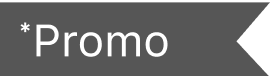

Six-Month free China phone number
First month free
12-Month
Plan Option
Basic Plan
Unlimited Plan
$4.99
 Hotline: 1-877-482-5522
Hotline: 1-877-482-5522
Description

Low rate to call 29+ countries,Rate checker for more details>>

Unlimited free incoming calls worldwide

US number receives calls for free Chinese number receives calls for free

Zero International Roaming Fees

Free to keep your original number

Multiple free features including voicemail, caller ID, and call forwarding

30 days free trail
$4.99
 Hotline: 1-877-482-5522
Hotline: 1-877-482-5522
Recommended product combinations


Basic Plan
Unlimited Plan
$4.99


$29.99
Total price: $34.98

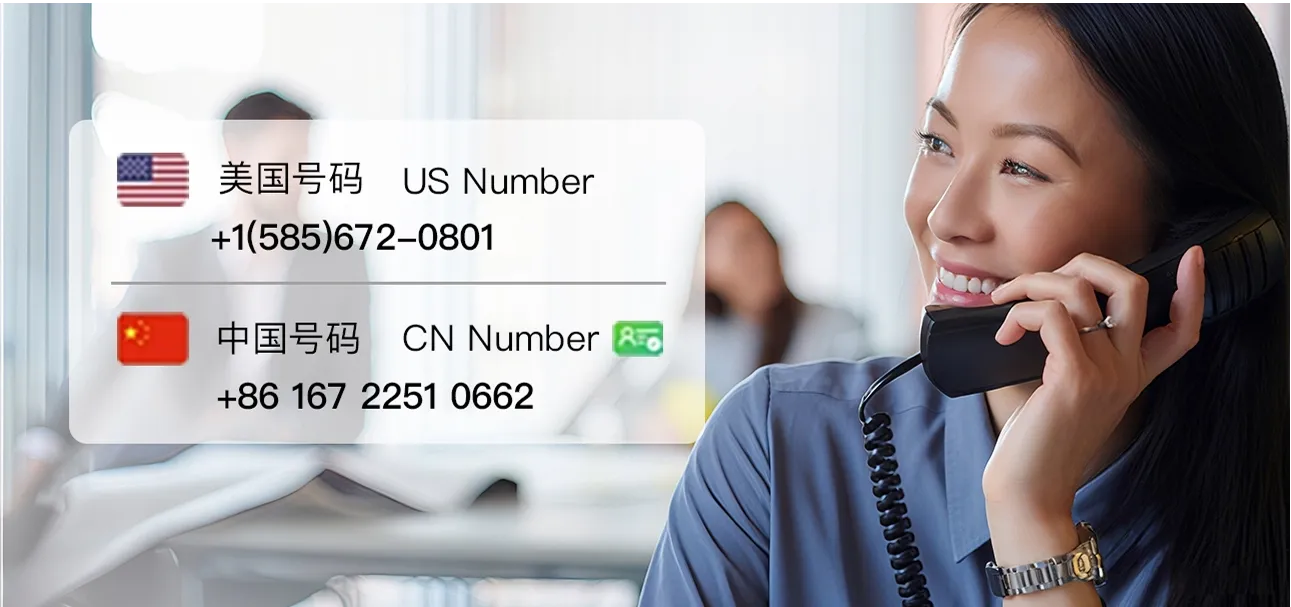
Value-added Features
Bring your Home Phone
to iTalkBB for free 
Voicemail
Call Display
Call Forward
APP to Home Phone
Connection
Free Texting 


Residential & Mobile
Use iTalkBB Prime Mobile App for Free.Ring on both residential & mobile device at the same time.Use mobile app for calling, texting, and checking voice mail.Stay in touch anywhere with internet connection, no SIM card need.
No roaming charges
Make or receive calls to or from Canada regardless of whether you are in Hong Kong or travelling abroad via Wi-Fi and data network.


Easy installation with 24/7 hotline support
Connect the iTalkBB phone adapter to your router using an Ethernet cable. Then, plug your home phone into the iTalkBB adapter. Installation is now complete.
Contact our 24/7 customer service hotline at 1-877-482-5503 if you have any questions.
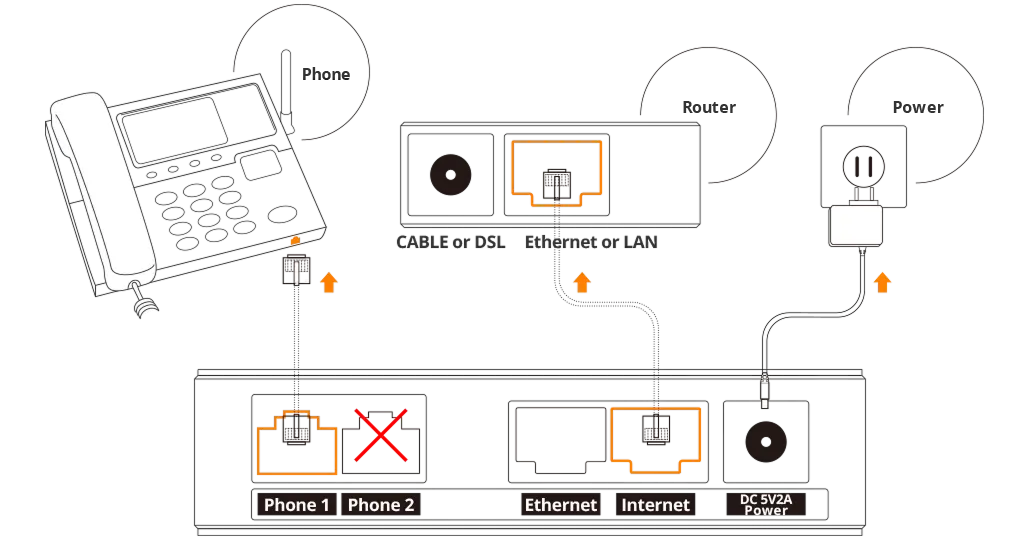
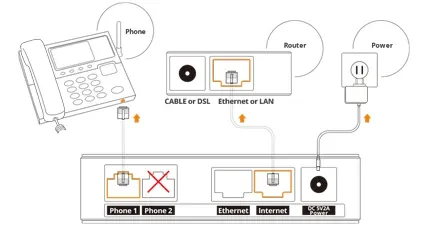
FAQs






A. Calling long distance within North America: Calling long distance within North America: 1 + City or Area Code + Local Number. For instance: 1-416-800-7888 Calling Overseas:011 + Country Code + City or Area Code + Local Number. For instance: 011-852-5746-9888.


A. A stable internet connection is required to use iTalkBB Home Phone service. Since iTalkBB operates on VoIP (Voice over Internet Protocol) technology, all voice calls are transmitted over the internet. Therefore, the home phone device must be connected to an internet router for the service to function properly.


A. iTalkBB Home Phone supports Enhanced 9-1-1 service (a.k.a E911). It means when you make a 9-1-1 call to an emergency call centre, the system will automatically provide the 9-1-1 operator with the phone number and address or location of the caller. Important: To ensure the E911 service operates properly, a valid and up-to-date address must be provided during setup. If your address changes, please update your account information promptly to make sure emergency responders can locate you accurately when needed.


A. Certainly. To ensure the E911 service works properly, please log in to your online account or contact customer service to update your address. This ensures that accurate location information is provided in case of an emergency.






User Reviews
You might also like