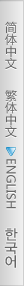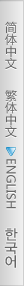| Sign Up and Activation: |
|
|
|
| How
do I Sign Up for iTalkBB's service? |
|
| It is very simple. Just visit our
website at www.italkbb.com and click on the Sign
Up tab, then follow each step to complete the
sign up process. Details of our service plans are
provided online for you to choose from. You may
also get help from our customer service representatives
in choosing a service plan that will fit your needs.
Our toll free customer service number is 1-877-482-5522. |
 |
| Does iTalkBB charge shipping and handling fee? |
|
| When you sign up for our service, we do charge one time shipping and
handling fee of $9.99
. |
 |
| When
do I receive my Installation Kit? |
|
| After completing the sign up process,
you will receive a confirmation letter through email.
Normally, you will receive your Installation Kit within 3-5 days. |
 |
| Is
it easy to install the IP Box? |
|
| It is as easy as hooking up a router to your computer. It usually takes 3 minutes to install. A step by step installation guide with diagram is included in your installation kit. If you have questions during installation, please check FAQ section online, send us email, or contact our customer service department. |
 |
| After installation, can I start to use my phone immediately? |
|
| After successful installation, you are able to make outgoing calls. It will take up to 24 hours for you to receive incoming calls. |
 |
| How
do I find my local telephone number? |
|
| To find your local telephone number, simply log in your account management page by using your BB number as Username and your password. |
 |
| What
is BB number and how do I use BB number? |
|
| BB Number is an in-network number,
it can be used when: |
|
 |
1. you log in your account.
BB Number is your Username |
 |
2. you make in-network calls.
Among all iTalkBB users, in-network calling
is free when calling by dialing each other's
BB Numbers. |
 |
3. you have a referral. When
you referral a friend to join iTalkBB's service,
just ask him to enter your BB Number during
the sign up process. You will be awarded.
Please check "Earn Free Service" on our home
page for referral details. |
|
 |
| What
is the service coverage area iTalkBB can reach? |
|
| iTalkBB's service can be used where ever high speed internet is available. We currently offer most area codes in the U.S. and Canada. If we do not have the area code you are looking for, you can still sign up for our iTalkFreddom service and start saving. For area code availability please login your iTalkBB account. |
 |
| What if I can not find the area code of where I live on iTalkBB's website? |
|
| iTalkBB's service can be used where ever high speed internet is available. If we do not have the area code you desire, you may sign up for iTalkBB's service with a temporary number first. Then apply for number transfer to transfer your existing number to iTalkBB. |
 |
| What
is my username and password to sign-in my account? |
|
| After your account has been established, your Username is your 10 digit BB Number, which can be found on your IP Box. This BB Number is your permanent Username. Your password is set up during the Sign Up process. You may change it on your account management page at any time. |
|