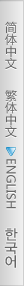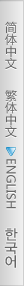| Dialing Instruction |
|
 |
For calls within the US & Canada: Dial 1 + Area Code + Phone Number (i.e. 1-202-888-8888) |
 |
For international calls: Dial 011 + Country Code + Phone Number (i.e. 011-86-10-8888-8888) |
 |
For calls to other iTalkBB users: Dial their BB Number |
 |
For fax to US and Canada: Press"#"+1+fax number. For example: #+1+888-888-8888 |
|
|
| FREE FEATURES |
|
| iTalkBB offers you FREE Features! |
 Call Forwarding - All Destinations Call Forwarding - All Destinations |
All calls are automatically forwarded to your designated forwarding number. The iTalkBB Phone Adaptor will not ring when a "Call Forward All Destinations" is activated.
Activation (*72)
Listen for the dial tone. Press *72 followed by the telephone number you are forwarding your calls to. Activation will be confirmed with 2 beeps tone.
Deactivation (*73)
Listen for the dial tone. Press *73. You will hear a confirmation tone signaling your change has been accepted. |
 Call Forwarding - No Answer Call Forwarding - No Answer |
Calls are forwarded to the designated forwarding number after a time period elapses while the iTalkBB Phone Adaptor is ringing and does not answer.
Activation (*92)
Listen for the dial tone. Press *92 followed by the telephone number you are forwarding your calls to. Activation will be confirmed with 2 beeps.
Deactivation (*93)
Listen for dial tone. Press *93. You will hear a confirmation tone signaling your change has been accepted. |
 3-Way Calling 3-Way Calling |
You can add a third party to your conversation at anytime.
How to Use
Press the Hookswitch (the button you release when you take the phone off the hook) or Flash button (if your phone has one) on the phone to put the first party on hold. Listen for dial tone. Dial the phone number of the third party. When the third party answers, simply press the Hookswitch or Flash button. You will now be able to have a 3-way conversation. If the third party does not answer the call, press "Flash" brings you back to the second party. |
 Call Waiting Call Waiting |
You can accept a call from a third party while engaging in an active call. The iTalkBB Phone Adaptor will alert you of the third party's incoming call with beeps.
How to Use
If you choose to answer the second call, press and release your phone's Hookswitch or press the Flash button. This puts your first call on hold and automatically connects you to the second call. To put your second call on hold and return to you're the first, press the Hookswitch or Flash button again. (You can alternate between 2 calls as often as you like.) |
| Click here for more features. |