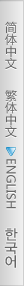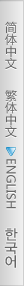|
Power off your cable or DSL modem, and router, if you have one. |
 |
Connect the provided Ethernet cable into the port labeled "Internet" on the phone adaptor and connect the other end to the LAN port of modem. |
 |
Connect your phone cable into the "Phone 1" port of the phone adaptor (not "Phone 2"). |
 |
Connect "Ethernet" port on the phone adaptor with your home PC's LAN port, or home router's WAN (Internet) port. Power on your cable or DSL modem first. Wait for 3 minutes. |
 |
Power on the phone adaptor and/or router. If you are DSL customer and need login to access your internet, go to 7 |
 |
If you are not a DSL user who needs to set password for your router, after the phone adaptor is connected, it should be ready when the "Phone 1" light in front of the phone adaptor is on. You should hear a dial tone when you pick up your phone set. |
 |
Special settings for DSL Customers who need Login to access Internet: |
 |
Connect PC to the "ETHERNET" port on the phone adaptor. Reboot PC. |
 |
Log into the phone adapter by opening an Internet browser, typing http://192.168.7.1:1980 in the address line then hit Enter on your keyboard, enter user as user name and 1234 as password and click Login. |
 |
Under WAN Setup tab, select PPPoE in Connection Type under Internet Connection Settings area of the web page
Enter the user name and password provided by your internet service provider in the PPPoE Login Name and Login Password fields (this is your Internet login). |
 |
Select the Submit All Changes button to save the settings. |