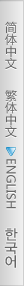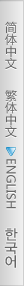| Installation Guide |
|
This is The Quick Installation Guide For Linksys SPA1001 IP Box.
If you have a Linksys SPA2102 IP Box, plese click here. |
|
|
| Quick Installation Guide For Linksys SPA1001 |
|
| Step 1: INSTALL IP BOX |
|
| Equipments Needed: iTalkBB Phone Adapter(Linksys SPA1001), Cable or DSL Modem, Router. |
 |
|
 |
Power off your cable or DSL modem, and router. |
 |
Connect the provided Ethernet cable into the port labeled "LAN" on the phone adaptor and connect the other end to an available LAN port of router. |
 |
Connect your phone cable into the "Phone " port of the phone adaptor. |
 |
Power on your cable or DSL modem first. Wait for 1 to 3 minutes. |
 |
Power on the router. |
 |
Power on the phone adaptor, wait for about 1 minute. |
 |
The phone is ready only light on is the yellow light and you hear a dial tone when picking up your phone set. |
|
 |
| Step 2: MAKE CALLS |
|
| You are ready to make outbound calls by simply following these instructions: |
 |
For calls within the US & Canada: Dial 1 + Area Code + Phone Number (i.e. 1-202-888-8888) |
 |
For any international calls: Dial 011 + Country Code + Phone Number (i.e. 011-86-10-8888-8888) |
 |
For US and Canada faxes: Dial # + 1 + Phone Number (iTalkBB service does not support international Fax) |
 |
All iTalkBB customers have a BB number (899-XXX-XXXX), You can call other iTalkBB customers with their BB#. |
|
 |
| Step 3: RECEIVE CALLS |
|
 |
Your local number can be found in Shipping Confirmation email iTalkBB sent to you or in your account page in iTalkbb Web site. |
|
|
| If you have any questions, please send us an e-mail
to:support@italkbb.com, or you may call our toll free 24 hours customer service number at 1-877-482-5503. |