U.S. Phone Unlocking Guide: How to Stay Connected & Keep Your U.S. Number After Returning to China (Latest Edition)
Author :iTalkBB USA
10-9-2025
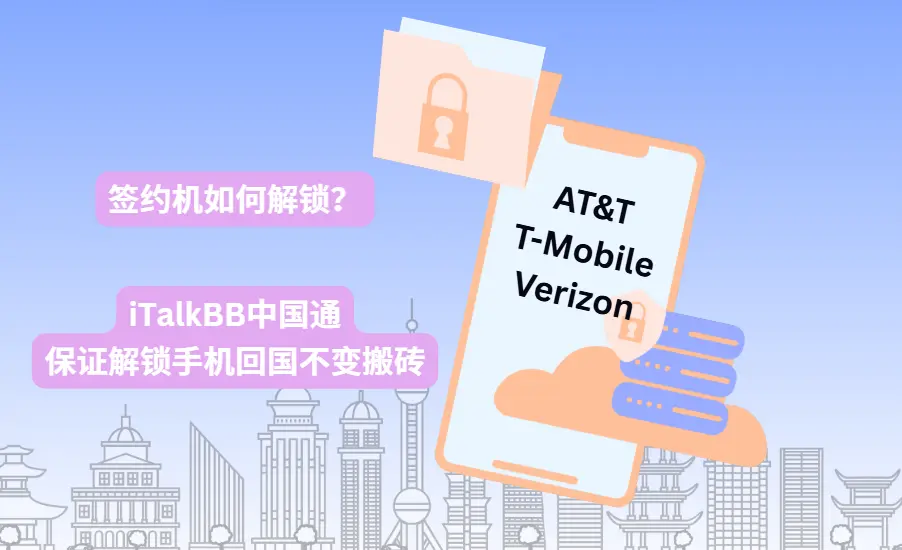
Many people living in the U.S. choose to sign contracts with major carriers like AT&T, T-Mobile, or Verizon to get the latest phones through installment plans or with $0 down payment—these are commonly known as carrier-locked phones.
When you plan to return to your home country, the first hurdle is: these phones are typically "network locked" by the carrier and must be unlocked to support Chinese carrier networks.
However, the real challenge isn't just the unlocking process itself. Even after successfully unlocking your phone, you still face more complex communication challenges upon returning:
● How to get online after returning? You need a local SIM card, but many new phone models only have eSIM.
● How to keep your U.S. number active? Your U.S. number is crucial for receiving SMS verification codes for important accounts like banks, Google, and PayPal. Once you switch SIM cards, these verification codes will stop immediately.
This article will provide a detailed breakdown of the U.S. phone unlocking process and potential risks, and offer a smarter, more convenient perfect communication solution for your return.
1. Why Unlock a Carrier-Locked Phone?
U.S. carriers offer phone discounts by signing service contracts, typically for 24-36 months. During this period, the phone is "Network Locked" and can only use that carrier's SIM card.
Simply put, unlocking removes this restriction, allowing your phone (whether via physical SIM or eSIM) to seamlessly switch and use networks from all carriers worldwide.
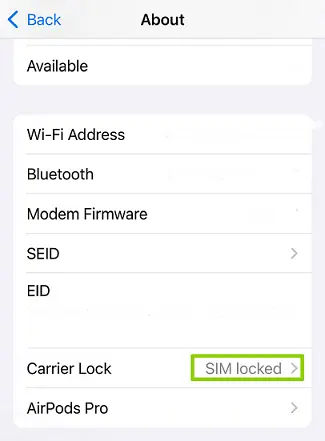
1.1 Common Forms of Carrier-Locked Phones
● Installment Plan: The most common method, spreading the phone cost over monthly bills.● Trade-In Program: Trade in an old phone; the credit is applied as monthly bill credits over time.● Contract Plan: Purchase a phone at a lower price by committing to a specific plan or service period.Regardless of the form, official unlocking is mandatory to use services from Chinese carriers after returning.2. Official Unlocking Guide: Policies of the Three Major Carriers

2.1 General Official Unlocking Requirements
Note! Official unlocking is the only safe, permanent method.① Meet Minimum Usage Period: The phone must be active on the network for a set time (usually 40-60 days).② Account in Good Standing: No outstanding balances or late payments.③ Non-Fraudulent Device: The phone must not be reported lost or stolen.2.2 Unlocking Policies & Steps for the Three Major U.S. Carriers
Once you confirm you meet the requirements, you can proceed with your carrier's specific method.● Verizon Unlocking Policy & Method (Easiest)Verizon locked phones have the most user-friendly policy; no manual application is needed.■ Unlocking Policy ○ Both Postpaid & Prepaid users: No need to pay off the device; the phone automatically unlocks 60 days after activation on Verizon's network.■ What to Do? Ensure your phone has been activated and used for over 60 days with an account in good standing.■ How to Confirm Unlock? After 60 days, insert a non-Verizon SIM card (e.g., a Chinese SIM). If it connects, it's unlocked.If not unlocked after 60 days, call Verizon support at *611 (from a Verizon phone) or 1-800-922-0204 to request a manual unlock.● AT&T Unlocking Policy & MethodAT&T requires users to submit an online unlock request, which is approved before unlocking.■ AT&T Locked Phone Unlocking Policy ○ Postpaid users: Device active for 60 days and fully paid off. ○ Prepaid users: Device active for at least 6 months; does not need to be fully paid off.■ Steps ○ Visit the unlock portal website ○ Follow prompts, enter the phone's IMEI number (dial *#06# on the keypad) ○ Fill in required information, agree to terms, and submit the unlock request. ○ You will receive a confirmation email. You MUST click the link in the email within 24 hours to confirm the request. This is crucial, otherwise the request is void. ○ Wait 1–2 business days for an "Unlock Successful" notification. If denied, contact customer service for a manual review. ○ For iPhones, insert another carrier's SIM or connect to Wi-Fi to complete the unlock automatically.● T-Mobile Unlocking Policy & MethodT-Mobile supports various unlock methods; the easiest is through the official website account or mobile app.■ T-Mobile Locked Phone Unlocking Policy ○ Postpaid: Device active for 40 days and fully paid off. ○ Prepaid: Device activated for 365 days; OR the account has accumulated over $100 in refills within a year; does not need to be fully paid off.■ Unlock Methods ○ Online Account Request ○ T-Mobile App ○ Contact Customer Service■ Steps (Using the App as an example) ○ Open the T-Mobile App → "Account" → "Device Unlock" (on some models, also found in "Settings → Network → Network Unlock") ○ If eligible, select "Permanent Unlock" ○ After verification, the system completes the process automatically, displaying "Device permanently unlocked" ○ For iPhones, check the lock status in "Settings → General → About"3. Bypassing the Official Route? Assessing the Triple Risks of Third-Party Unlocking
If official unlocking fails, some users might turn to online services offering "third-party unlocking," "IMEI remote unlocking," or "low-cost unlocking." We strongly advise against using these non-official channels due to three core risks that could lead to financial loss and permanent phone locking.
3.1 High Fraud Risk
Money lost may be irrecoverable!Many websites or individuals claiming to offer unlocking services take payment but never process the request or simply disappear. These transactions often lack regulation, making it difficult to get a refund.3.2 Often Only Temporary "Soft Unlocks"
The unlock is not permanent!Many unofficial methods exploit system vulnerabilities for a "soft unlock." This state is highly unstable; a factory reset or system update can re-lock the phone to the carrier.3.3 Policy Violation & Potential Account/Device Ban
Your device could be blocked!Unofficial unlocking may violate your service agreement. If the carrier's security detects an unofficial unlock, it might trigger penalties, potentially blacklisting your device, rendering it unusable on any network.Remember: Official unlocking is the only safe, permanent, and policy-compliant method. All unofficial "shortcuts" carry significant risks.4. Unlocking is Just the First Step: Two Core Challenges Using Your Phone Back Home
Congratulations! Your phone is successfully unlocked, but this only solves the problem of "whether you can use a Chinese SIM card." Next, you'll face two more practical challenges:
4.1 Challenge One: How to Keep Your U.S. Number for SMS Verification Codes?
When you switch to a Chinese carrier's SIM card, your U.S. number becomes inactive. This means:● Cannot receive login/transfer verification codes from U.S. banks (BOA, Chase, etc.).● Cannot receive security verification messages from social platforms (Instagram, X, etc.).● Missing important work or personal texts.Should you continue paying expensive U.S. roaming fees in China? Or carry two phones?4.2 Challenge Two: How to Solve SIM Card Compatibility Issues?
● Cumbersome Card Process: Getting a local SIM in China requires visiting a store with your passport for real-name registration, which is time-consuming.● The eSIM Challenge: Recent U.S. iPhones (iPhone 14 and later) have removed physical SIM trays, using eSIM only. Chinese carriers primarily offer physical SIMs, making it impossible for the latest U.S. iPhones to "plug and play" in China.5. Best Solution for Using Your Unlocked U.S. Phone in China: iTalkBB China Connect eSIM
How can you get high-speed data in China while keeping your U.S. number active? iTalkBB China Connect eSIM offers a perfect, one-stop solution.
It eliminates the need to hassle with physical SIMs upon return, avoids costly international roaming fees, and ensures you never miss a U.S. verification code.

Core Advantages of iTalkBB China Connect
● Designed for eSIM Phones: Perfectly compatible with U.S. iPhones and other phones without SIM trays. Purchase online before you land, activate by scanning a QR code, and connect to high-speed local data as soon as you get off the plane.● No More Exorbitant Roaming Fees: Offers cost-effective data plans for China, significantly cheaper than U.S. carrier international roaming, with unrestricted access to apps like Google and ChatGPT. Click to learn about U.S. carrier international roaming costs● Dual Numbers, No Missed Codes: Optional U.S. & China number service. Receive SMS verification codes from U.S. banks and apps instantly while in China, seamlessly managing your U.S.-China affairs.● Easy Setup: Entire process is online; complete setup in minutes following instructions. Supports mainstream iPhones and most Android devices.Keep your U.S. number active in China! Use iTalkBB China Connect to enjoy dual numbers, high-speed data in China, and uninterrupted U.S. SMS verification codes.>>> Order iTalkBB China Connect now, ensure full functionality for your phone back home!24/7 Chinese Online Support: 877-482-5506
 WeChat Customer Service Online Consultation
WeChat Customer Service Online Consultation





