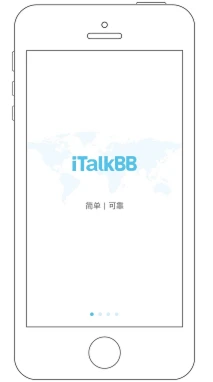iTalkBB FAQ
Chinese TV Box
Home Phone
China SIM Card
Home Security
Account & Billing
What is iTalkBB China SIM?
iTalkBB China SIM offers extraordinary features and options beyond an ordinary China SIM card. With SMS and Call Forwards to your U.S. mobile number, you no longer need to pay roaming fees. Your friends in China can call you on domestic calling rates without any international toll charges! Upon your arrival to China, insert the iTalkBB China SIM Card into your mobile to enjoy talk, text and data locally in China.
How to use the SIM in the United State?
When using the SIM card services in the United State, you DO NOT have to insert the China SIM card into your mobile device to start using the following amazing features:
> Call Forward: all calls made to your China SIM number will be forwarded to the your U.S. mobile number you provided to iTalkBB at sign up or iTalkBB APP.
> SMS:All SMS sent to your China SIM number will be forwarded to your iTalkBB APP.
> Mobile Long Distance: iTalkBB APP allow you to make international calls directly from your mobile device. Enjoy making calls to 29+ Countries and Regions (including China, US, HK and Taiwan) for free or at super low rates.
How to use the SIM in China?
Upon your arrival to China, insert the iTalkBB China SIM Card into your mobile device and the SMS and Call Forward functions will be deactivated. You can enjoy talk, text and data locally in China.
> Domestic Calling:Incoming phone calls are free. Free 60 min/ month outgoing call. Exceeding call is CAD$0.05/min, you may consider top up the SIM with a China Travel Plan based on your usage.
> SMS:Can receive or send SMS, incoming and outgoing SMS are free, you may consider top up the SIM with a China Travel Plan based on your usage.
> Data:Provide LED network at $3/300MB, you may consider top up the SIM with a China Travel Plan based on your usage.
> Mobile Long Distance:you can use the iTalkBB APP to make international calls to 29+ Countries and Regions (including Canada, US, HK and Taiwan).
Making International Calls with the iTalkBB App:
1.Scan the applicable QR code below to download the App, or go to the Apple Store or Google Play and search “iTalkBB”, then download and install the App.

3.When using the App for the first time, you will need to bind your phone number to the App and verify your code.

4.After completing the above steps, you will be able to make phone calls in one of two ways:
*Make calls using data if the phone is not connected to a Wi-Fi network.”。
> “Wi-Fi call”: We recommended making calls using your Wi-Fi connection
> “Data call”: If there is no Wi-Fi network in range, users can make calls using data
> “Phone number call”: You can make phone calls directly through the App and use your minutes