What is eSIM? The Complete 2025 Guide for Chinese Travelers: Activation, Setup & Transfer Between Devices
Author: iTalkBB USA
7-28-2025
Say Goodbye to Bulky Physical SIM Cards!
eSIM is revolutionizing the way we connect with the world. From iPhones and Android devices to Apple Watches, eSIM is gradually replacing traditional physical SIM cards, offering a more convenient and flexible communication experience.
This article will explain eSIM cards in detail from the following aspects, helping you easily master this new technology:
1. What is an eSIM?
2. How to activate and set up an eSIM?
3. How to transfer an eSIM to a new phone?
4. The Best eSIM for Chinese Users

1. What is eSIM? Why should Chinese users buy an eSIM when returning to China?
eSIM (Embedded SIM) is an embedded SIM card technology, which can be seen as a digital SIM card. It has all the functions of a traditional SIM card, allowing your device to connect to a mobile network; but unlike traditional SIM cards that require insertion and removal, it is pre-installed in smartphones, tablets, smartwatches, or other compatible devices.
Five Major Advantages of eSIM: Easier Communication When Returning to China!
eSIM eliminates the need for insertion, removal, or opening the SIM tray, making it more convenient to get online when switching devices or traveling abroad. It is especially suitable for users frequently traveling between China and the US. Here are its five major advantages in practical use:Advantage 1: Easy Activation, No Need to Remove or Swap CardsNo more worrying about finding a signal and a SIM ejector tool after landing! eSIM can be activated remotely. Simply scan a QR code or click a link to get started. Perfect for those returning home temporarily, sudden business trips, or anyone who doesn't want to wait for a physical card to be mailed.Advantage 2: Instant Activation, Buy and Use ImmediatelyWhether at the airport, hotel, or subway, just connect to Wi-Fi to activate your eSIM data plan. For example, iTalkBB China Pass supports purchase from the US before travel, allowing you to connect immediately upon landing in China. Browse the web, use WeChat, navigate, and make payments without interruption.Advantage 3: Multiple Profiles, Flexible SwitchingOften need both a Chinese and US number abroad? One iPhone can support up to 8 installed eSIM profiles. You can keep your US eSIM and iTalkBB China Pass eSIM in your phone simultaneously, switching between work, travel, and life with a tap—no need to carry a spare phone.Advantage 4: The Preferred Choice for Returning to China, Better ValueAre traditional international roaming fees and data packages expensive and slow? Consider using an eSIM data plan directly.Advantage 5: Compatible with More Smart DevicesApple Watch, iPad... more and more devices support eSIM. Both Apple and Android users can easily activate secondary number plans, enabling them to use public transport, scan codes for payments, and receive verification messages in China without any hassle.2. How to activate and set up an eSIM? Get it all done before returning to China!
The process of activating an eSIM is very simple. Before activation, ensure your device is connected to Wi-Fi. Here is a detailed activation and setup guide:
2.1 eSIM Activation Steps:
1. Contact your carrier to request an eSIM activation code: Usually a QR code or an SM-DP+ server address.2. Go to your device settings: ● iPhone: Go to Settings > Cellular ● Android: Go to Settings > Network & Internet > Mobile Network3. Add Cellular Plan ● iPhone: Tap Add eSIM ● Android: Tap Download a SIM (or similar option, depending on your Android version and device manufacturer).4. Choose activation method: ● Scan QR code: This is the most common method. The carrier provides a QR code, which may be printed or sent via email. ● Enter SM-DP+ address manually: Some carriers may provide activation details, typically an SM-DP+ address with an activation code. ● Carrier app: A few carriers offer their own app that allows you to download the eSIM automatically through the carrier app.5. Confirm and activate: Once the device recognizes the information, it will download the eSIM profile.Using iPhone as an example:● Go to Settings > Cellular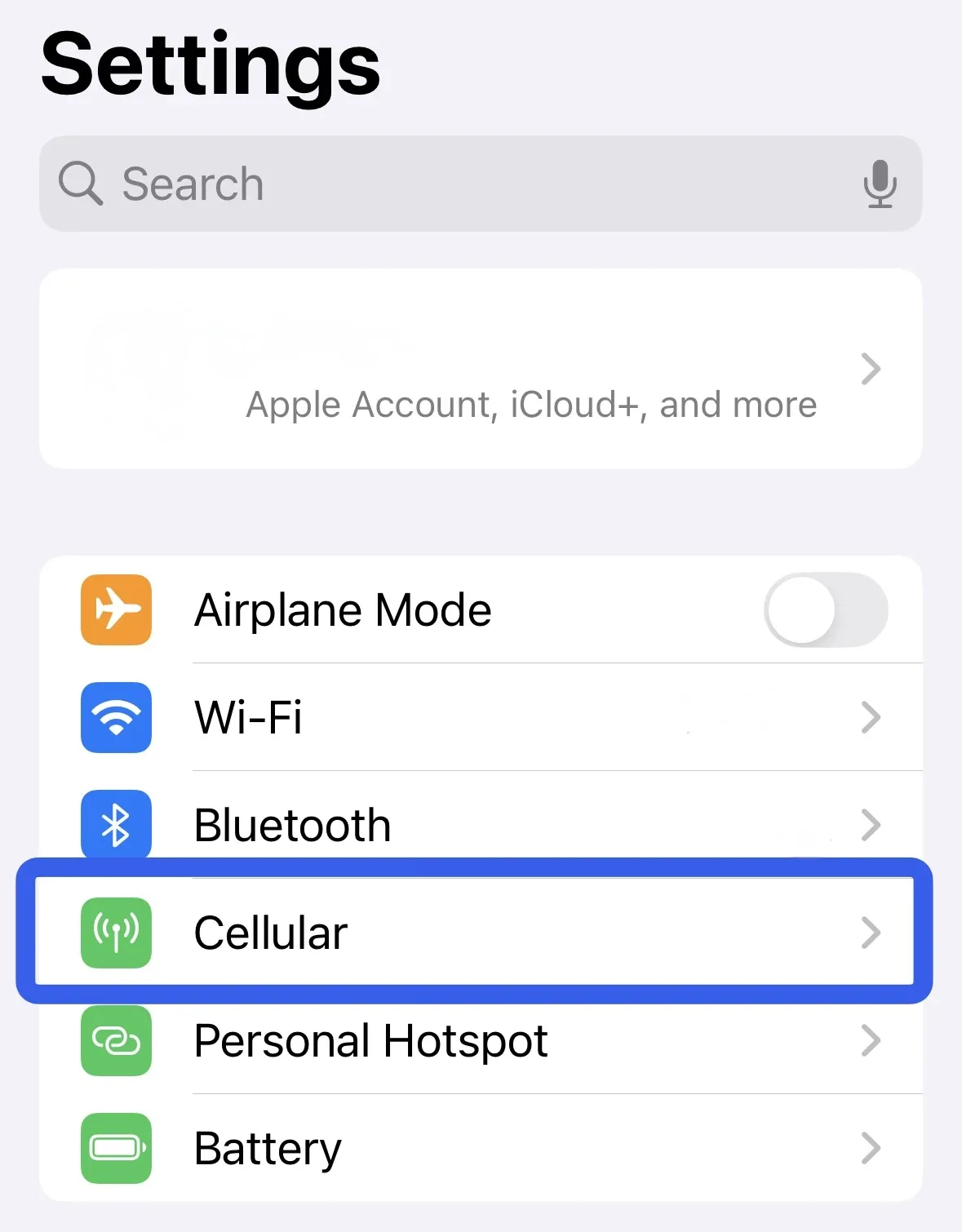
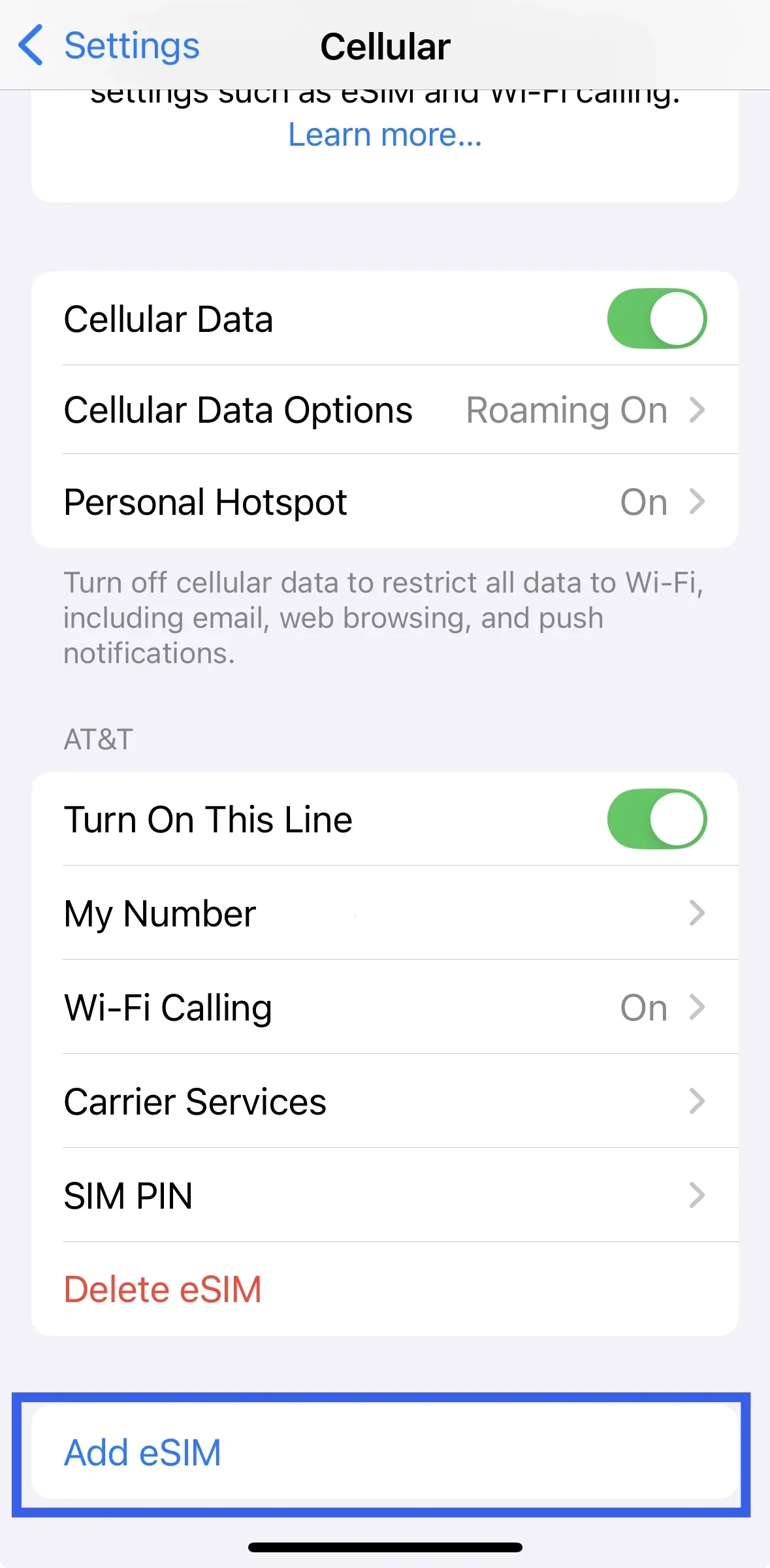
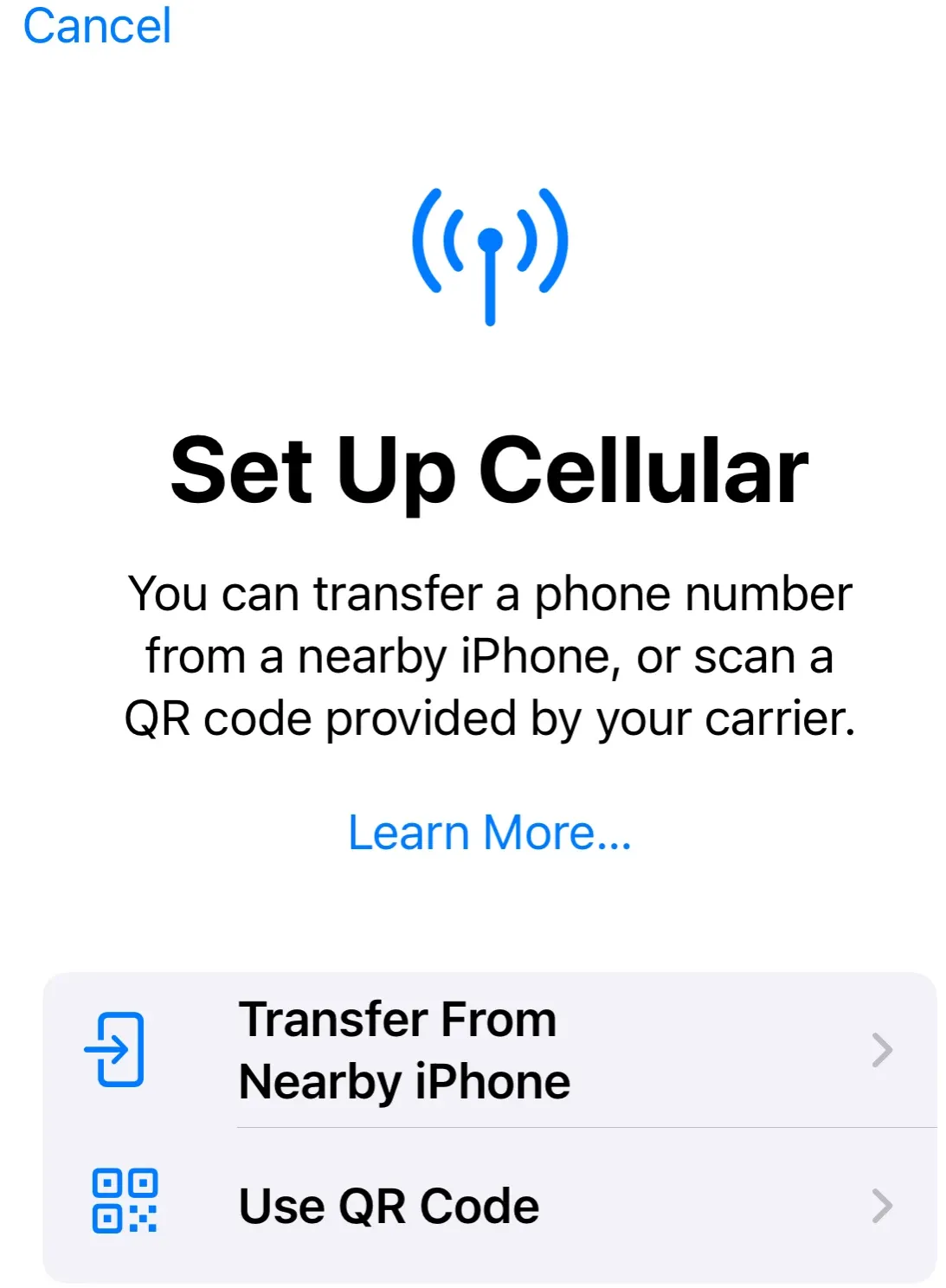
2.2 eSIM Setup Tips
● Label your plans: If you have multiple eSIM plans, the device will usually prompt you to label them (e.g., "Primary", "Secondary", "Travel", or "Work"). This helps you clearly distinguish and manage different plans. ● Choose default lines: You can select which plan is used as the primary line for calls, messages, and data. ● Switching eSIMs: You can specify which eSIM to use, ideal for temporary business trips or international roaming.3. How to transfer an eSIM to a new phone?
Before transferring an eSIM to a new phone, ensure the new device supports eSIM functionality and complete necessary preparations in advance to avoid activation failure or data loss.
3.1 Pre-Transfer Preparations
● Check device compatibility: Confirm your new phone supports eSIM technology. You can refer to the list of eSIM-supported models published on major brand websites or search for "eSIM" in "Settings" to see if relevant options appear. ● Obtain new eSIM activation information: Contact your carrier to get the new eSIM activation method. ● Back up old phone data: Before transferring the eSIM, it's recommended to back up contacts, messages, photos, and app data to prevent loss of important information during the switch.Migration methods for transferring eSIMs to a new phone may vary slightly depending on the carrier and device brand. Common methods include: ● Transfer via QR code ● Manually entering activation information ● One-click migration via carrier appSome carriers require deleting the original eSIM profile from the old device first; otherwise, the new device might not complete the binding. Be sure to check the carrier's official guide beforehand.Some devices and carriers may also limit the number of eSIM transfers. It's advisable to confirm this before proceeding to avoid wasting activation opportunities.4. The Best eSIM for Chinese Users — iTalkBB China Pass
iTalkBB China Pass offers eSIM data for returning to China—no need to remove your SIM card, change your number, ready to use upon landing. iTalkBB China Pass is ideal for you if you fall into any of these categories:
● International students returning home for holidays
● Overseas Chinese visiting family or traveling in China
● Short-term business trips to China
Advantages of iTalkBB China Pass include:
● Use high-speed data with peace of mind: Enjoy a high-speed 10GB 30-day data pack for China with no speed throttling worries. Includes usage alerts, and you can choose to top up after use, achieving data freedom for internet access in China.
● Convenient internet access, familiar apps connect immediately upon landing: After landing in China, common international office and social apps continue to work normally, keeping you connected globally even while in China. It's the top choice for communication when returning to China for those on temporary visits, business trips, or who find it inconvenient to swap SIM cards.
● Flexible options to meet diverse needs:
■ Only need data? You can purchase the iTalkBB China Pass data pack separately. Data coverage includes Mainland China and Hong Kong, meeting daily needs like web browsing, navigation, and social media. It's an ideal choice for internet access in China.
■ What if I use up my data? Unlike carrier plans with fixed data limits, the high-speed data for iTalkBB China Pass can be topped up anytime after expiry or exhaustion, offering convenience and flexibility.
■ Need to receive verification codes or make calls? You can optionally add the China-US dual number service (iTalkBB Prime), allowing you to use your US number simultaneously while in China. Whether ordering food delivery, hailing ride-shares domestically, or receiving verification codes from US banks and apps, you can handle it easily, combining practicality with high cost-effectiveness.
iTalkBB China Pass lets you easily connect to the world from within China without changing your SIM card.
Order now and enjoy limited-time summer discounts! A 30-day 10GB China data pack is only $9.99. Start your high-value communication experience now — Click to buy iTalkBB China Pass!
24/7 Chinese Customer Service: 877-482-5506

FAQs
Q: Does eSIM support dual SIM dual standby?
A: Yes, most phones that support eSIM can achieve "dual SIM dual standby" functionality. Specific methods include: ● eSIM + physical SIM card: Common in iPhone XS, 11, 12, 13, 14, 15 series, Pixel, Samsung Galaxy S series, etc. ● Multiple eSIMs (no physical slot): e.g., US models of iPhone 14/15, supporting two active eSIMs. Additionally, you can freely set primary/secondary lines for data, calls, or messages, suitable for various scenarios like returning to China, traveling abroad, or business use. Check if your device supports dual SIM functionality before activating, and label and manage different eSIM plans in settings.Q: Where can I buy an eSIM?
A: eSIMs can be purchased through the following channels: ● Major carriers (suitable for local plans) US: T-Mobile, AT&T, Verizon Mainland China: China Mobile, China Unicom, China Telecom Apply for eSIM activation codes or QR codes via their official websites / APPs / physical stores. ● International eSIM platforms (suitable for short-term trips, travel) iTalkBB China Pass: Ideal for Chinese users returning to China for internet access.Q: Can eSIM make phone calls?
A: Yes. As long as your eSIM plan includes voice service, you can make calls, receive calls, and send text messages normally. ● If it's an eSIM from a local carrier (e.g., AT&T, T-Mobile, China Mobile, Unicom, etc.), it supports voice, SMS, and data. ● If it's an international eSIM (like iTalkBB China Pass), most are data-only plans for internet access and do not include voice or SMS functionality. If you need to receive verification codes, SMS verifications, or make calls, you can choose an eSIM that supports voice or subscribe to a "dual number service" (iTalkBB Prime for China-US numbers).Q: Which iPhone models support eSIM?
A: The following iPhone models support eSIM: ● Supports 1 eSIM + 1 physical SIM: iPhone XR, XS, XS Max ● Supports eSIM + physical SIM dual standby: iPhone 11 series ● Supports dual standby: iPhone 12, 13, 14, 15 series (configuration varies by region) ● No physical SIM slot, supports dual eSIM only: iPhone 14 / 15 (US models)Go to Settings > Cellular > Add Cellular Plan. If you see the "Add eSIM" option, your device supports it.24/7 Chinese Customer Service: 877-482-5506
 WeChat Customer Service Online Consultation
WeChat Customer Service Online Consultation





