优惠小计
0
前往购物车优惠在结算时生效




E911 One-tap alarm with address | Easy to Install | Automatic phone alerts
$10.99/mo
30 days money back guarantee
24-hour online customer service
Plan Option


1 Alarm Set


2 Alarm Set


3 Alarm Set


4 Alarm Set
$10.99
 Hotline: 1-877-482-5522
Hotline: 1-877-482-5522
Description

Easy to Install Peel & Stick

Extended battery life

Real-time mobile alerts, view in app

Coordinates with Aijia security cameras.

24/7 Chinese customer service for technical support

Automatic phone alerts.

no false alarms, no random alerts

E911 one -click alert
$10.99
 Hotline: 1-877-482-5522
Hotline: 1-877-482-5522
Recommended product combinations


1 Camera + 1 Base Station Set
2 Camera + 1 Base Station Set
3 Camera + 2 Base Station Set
4 Camera + 2 Base Station Set
$10.99/mo


$26.99
Total price: $37.98
iTalkBB AIjia Smart Home Alarm System Set
Comprehensive protection for your home. It monitors key areas in real time and sends instant alerts via the App, keeping you informed and in control of your home’s security at all times.


The Alarm Set includes


The door/window sensors (x3)
Consist of two parts: one part is installed on the door/window frame, and the other part is installed on the door/window. Once the door/window is opened, the sensor triggers an alarm signal.


Motion sensor
It monitors motion by detecting changes in infrared radiation within the monitored area. When an object moves within the sensor's detection range, it detects changes in the intensity of infrared radiation, thereby triggering an alarm signal.
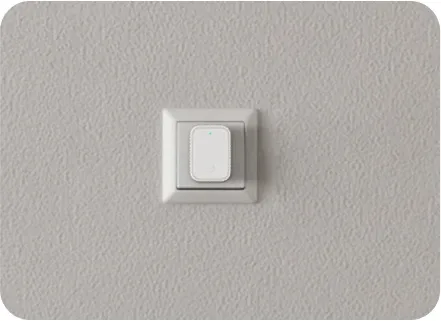

Bluetooth gateway
As a bridge for signal connection, it converts Bluetooth signals into other types of signals (such as Wi-Fi). If the door or window is opened under abnormal conditions, the Bluetooth gateway can enable the door sensors transmit real-time triggering conditions to your mobile phone remotely.
Travel with peace of mind Monitor anytime, anywhere.
Remote access: You can remotely activate or deactivate the monitoring status of the sensors, flexibly adapting to different security needs.
Real-time alarm notification: When the door/window sensors detect unauthorized activities, they will immediately send alerts to the APP, ensuring that users are informed of the home security situation as soon as possible.
History record: View and search the historical records triggered by the system, including sensor activation times, linked camera recording segments, and other relevant information.
Smart linkage settings: You can set up the system to link with AIjia home security cameras, automatically turning on home security cameras when door/window sensors are triggered.


Three Defend Modes Customizable trigger settings
for different scenarios. Convenient for various situations.
Multi-layer Alarm Alerts
No matter where you are, if there's any activity at home, the system will instantly alert you with a pop-up notification on the App about potential risks. Unable to respond in time? The alarm will sound immediately, followed by a phone call. Continuous all-rounded warning, to establish multiple layers of protection for you.
Compact and powerful, easy installation
Set up in just 30 seconds.
Multi-target Motion Detection
Aijia's intelligent human detection can sense even the slightest movements. No installation tools required—place it anywhere you need
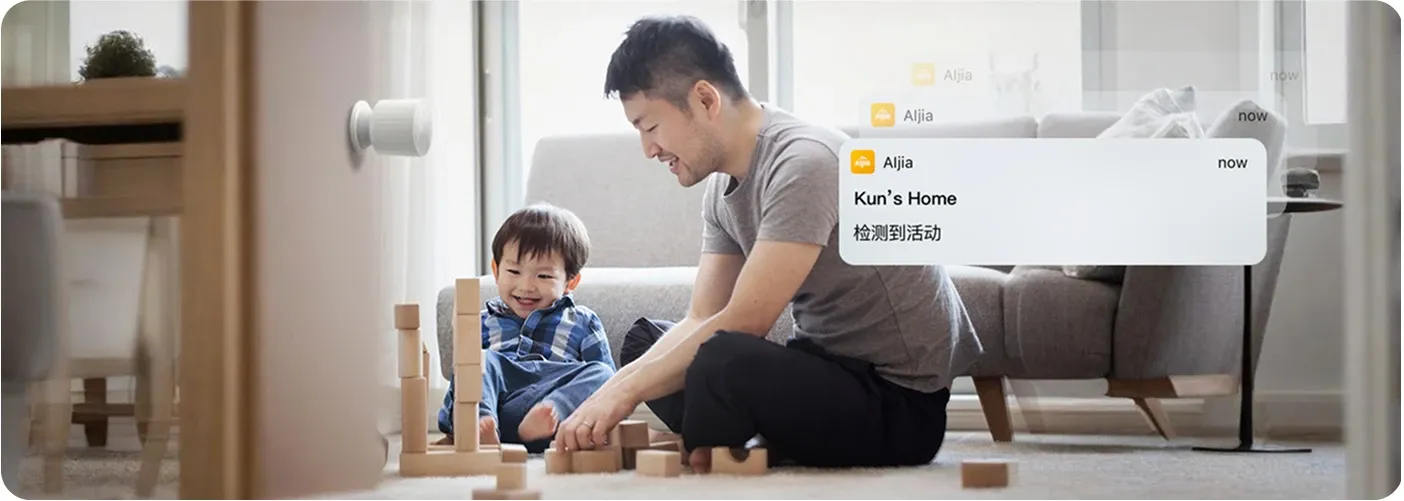



Integrates with Security Cameras and Landlines
AIjia Smart Home Alarm System can pair with Aijia cameras. With simple app operations, each door sensor can be closely linked to a camera, creating your ideal smart living environment
When you activate the guarding mode, if the sensor is triggered, your phone will receive a notification. If you do not respond, a 911 popup will appear, the camera will start recording, an alarm will sound, and the alert recording will also be sent to your phone.
So many Chinese areusing AIjia, Listen to what they say.
Our Stories
FAQs


A. Yes. AIjia security cameras and the AIjia Smart Home Alarm System can work together, but they can also operate independently.


A. Currently, the alarm system is sold as a set and cannot be split into individual components.


A. Yes. The E911 system supports up to three U.S. phone numbers. When an alarm is triggered, all registered phone numbers will receive a voice alert.


A. If you are receiving timely and accurate notifications and alarm alerts from the device, it means the device is functioning correctly.


A. When installed according to standard procedures, with the motion sensor slightly angled downward at a height of 2.2 meters from the ground, the detection range can reach up to 7 meters, covering a fan-shaped area with this distance as the radius.


A. The buttons and indicators of the motion sensor are inside the device. You need to twist open the device's back cover, where the blue component inside is the button, and you need to manually remove the battery insulation tab before installation.


a.Ensure you have manually installed the battery in the door and window sensor.b.Ensure you have found the internal button on the motion sensor and removed the insulation tab.c.Ensure your firmware is updated to the latest version. In the Aijia App, go to Devices: if a red dot appears next to the device icon, your firmware needs to be updated.d.Ensure Bluetooth is enabled on your phone.e.Ensure your Aijia App is the latest version.


A:Go to the Aijia App - Records - Video Records - Trigger Records: select the Emergency Records option to view.
User Reviews
You might also like